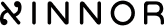Restore
If the RAID is Stopped, it can be loaded back to Operational by the command:
xnr_cli raid restore --name xnraidThe restore operation reads the RAID configuration from persisted database, lookup the RAID drives, checks the drives' metadata, connects as many drives as possible, attempts to bring the RAID to the Online state and sets auto-start flag.
If successful, user’s IO is enabled and initialization or resync continue. Otherwise the RAID remains Offline until missing drives are attached using the "raid replace" command. Once the number of connected drives is sufficient for RAID operation, the RAID is switched to the ‘Online’ state and starts supporting user IO.
Sufficient disks number means set of available drives at appropriate logical positions to allow RAID logic read and write data considering parity areas. For example, RAID 60 can be restored if fewer than 2 drives are unavailable in each of the RAID group.