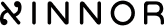Device Roaming
The logical position of a RAID drive is not rigidly tied to its physical device location (slot). For example, if the RAID consists of 8 disks you can swap disks 1 and 2 between physical slots without affecting RAID’s logical drive positions. Additionally, all or some disks may change their physical location (PCIe address) due to hardware reconfiguration or PCIe controller replacement. It is also possible to insert a new disk into a different physical slot than the one being replaced in the RAID array.
There are two ways to change a disk physical location. For an operational RAID the roaming process can be executed without stopping IO if the total number of simultaneously removed and reinserted disks is less than or equal to the allowed amount by the RAID level. Follow these steps:
- Remove the disk from the slot. It is recommended to detach the disk using the device manager before removal.
- Insert the disk into other slot and attach it using the device manager.
- Reinsert the disks into the same logical RAID position using the "raid replace" command.
- Run reconstruction if the reinserted disk and the RAID are marked as need reconstruction (need_recon).
- Wait for reconstruction to complete, and then repeat the steps to move other disks.
If there is a chance to stop IO the safer way to migrate disks to another slots is:
- Unload the RAID.
- Detach disks by the device manager.
- move devices between physical slots as needed.
- Attach devices using the new slots' PCIe addresses.
- Restore the RAID. The RAID should reconnect all drives automatically, with no need for replacement or reconstruction.