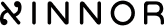Uninstalling the xiRID Opus
The process of uninstalling xiRAID Opus involves disabling system processes and removing all installed files. To do so log in as root and use the uninstall.sh script located in the target directory (by default - /opt/xiraid/uninstall.sh) or remove all files manually.
<install_dir>/uninstall.shThe output of this command may include ‘failed to remove’ messages because by default, the uninstall.sh script does not delete the directory containing configuration files.
If xiRAID is uninstalled but configuration files are retained, xiRAID can be reinstalled to the same directory. In this scenario, the engine configuration and RAIDs configuration are preserved and will be reapplied to the engine during its next run. This allows you to restore any RAIDs you previously created.
/opt/xiraid/uninstall.sh --forcesystemctl stop xnr_xiraidrm -rf /opt/xiraid/bin/xnr_conf