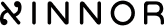Device Manager (DM)
In xiRAID Opus topology any RAID is built from the logical drives. The logical drives become available for RAID create operation only after physical devices are attached to the xiRAID Opus. The attach and detach operations are managed by the device manager (DM).
The DM provides the following major functions:
- Discover available physical devices and show the list of them.
- Attach physical devices to the xiRAID Opus so that the logical drives are ready to be used in the RAIDs.
- Provide a list of the logical drives available in the xiRAID Opus and show which physical device contains what logical drives.
- Detach the logical drives so that the physical device which carries them can be reused in any other application.
- Re-attach previously attached devices after xiRAID Opus or host OS restart.
Figure 1. Figure 3: Device Manager 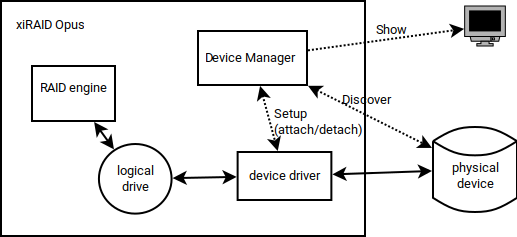
In the current release only the PCIe directly attached physical devices are supported as devices managed by the DM.
Network connected NVMe devices (by using NVME-RDMA transport) are supported in
experimental mode. IO to these devices is unstable due to some problems in NVMe driver,
and the network connected devices configuration is not persisted over the engine
restart. xnr_cli bdev attach command can be used to attach network
storage device to the engine. Virtual block devices provided by virtual machine
hypervisor can be attached by the Device Manager if xiRAID engine is running in the
virtual machine. Virtual block devices IO is unstable as well and can be used in
experimental mode only.