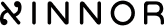Installation
tar
-xvf ver1.0.0-b.tgz at the target system. The unpacked installation package
is available in the ver1.0.0-b directory as a result. The simplest way to run the
installation is:cd ver1.0.0-a
sudo ./install.sh -m 0xFFFF --hugemem 32768The -m option specifies CPU core mask where the data path engine is running. Minimum 16 CPU cores are recommended. The --hugemem option specifies the amount of memory in Mbytes to be exclusively allocated for the xiRAID data path engine. Minimum 32GiB is recommended.
By default, the xiRAID files are installed to the /opt/xiraid/ directory. The data path
engine is registered as system service and marked to autorun but not run yet. To start
the engine, you should reboot the system or execute: sudo systemctl start
xnr_xiraid
CPU core mask can specify any CPUs at any NUMA node. Another memory size is possible. It is recommended to use same NUMA node for selected CPU cores and huge memory. Detailed recommendation, installation options and full installation and uninstallation instruction is available in “Installation Procedure” section.
If you need to uninstall the engine you should run sudo
/opt/xiraid/uninstall.sh or sudo /opt/xiraid/uninstall.sh
--force. First uninstallation variant removes xiRAID files but keeps the
engine configuration, therefore some “failed to remove” messages can be reported in this
case. Second variant forces removing all files including the configuration database.
Uninstallation procedure automatically stops the engine and de-registeres it from the
system before removing files.
If xiRAID is uninstalled but configuration files are kept, the xiRAID can be installed back to same directory. The configuration is preserved in this case and reapplied to the engine at its next run.
xnr_cli executable. The simple command to check that data path is
running is requesting the engine version by
executing:xnr_cli config get --name versionversion : 1.0.0, build: 1096, date: 2024-02-03T12:58:44+00:00