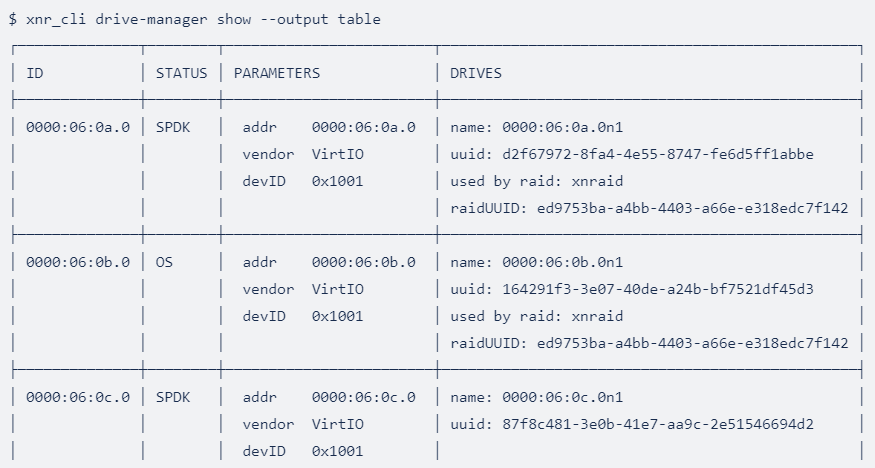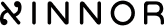Connect Backend Devices
The xiRAID Opus operates using logical drives, on which any RAID configuration can be built. These logical drives become available for RAID creation only after attaching physical devices to the xiRAID Opus. Once a storage device is attached, it is managed by xiRAID and becomes inaccessible in the host operating system (see the Device Manager chapter).
Physical NVMe storage devices located at the server are discovered automatically by the
xiRAID device manager. To get list of available storage devices, use the
command:
$ xnr_cli drive-manager show --output table
Each device has ID that can be used by drive-manager commands. To attach one or several
devices to xiRAID Opus, use the
command:
xnr_cli drive-manager attach --ids 0000:06:0a.0,0000:06:0b.0,0000:06:0cThe current release supports PCIe connected NVMe storage devices only.
After a storage device is attached the show command reports additional information
regarding available drives. An attached NVMe device can contain one or several drives
depending on the number of namespaces. Each drive has its own unique name and UUID. The
name, or the UUID, or both can be used to reference the drive in a CLI command. If a
drive is used by a RAID, the RAID UUID is reported by drive-manager show
command.
$ xnr_cli drive-manager show --output table