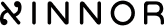Merging Licenses
If several features (like disks and support) are licensed by same license, then the expiration date is applied to all of them. However, Support feature always use its own support expiration date.
Multiple licenses can be applied to one system, with each license stored separately in the system configuration file. All installed licenses are applied sequentially at system startup. When multiple licenses are applied to one system, the features covered by these licenses are combined according to the merging rules:
- If the license applied 0 disks, the number of available disks remains the same as the value specified in the previously applied license.
- If the current license in use is a trial and another license is applied, the number of supported disks will be determined by the new license (if it is not 0).
- If the number of disks in the new license is greater than in the current (non-trial) AND the expiration date of the new license is later that the expiration date of the current license, then the new disk configuration is applied. Otherwise, the number of disks value of the new license is ignored
- If a new disk value is applied by a license, the new number of disks OVERRIDES the old value, but does not add to it.
- If the Support feature is enabled in a new license and the license’s support expiration date is later than the current license's support expiration date, or if support was not previously licensed for the system, then the engine’s support expiration date is extended to match the new license's support expiration date.
- If the same license is applied twice then second applying is ignored and nothing is changed.