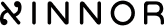License Expiration
If a license expires, the corresponding features go into the “Unsupported state”. If some RAIDs are running and the disks license is expired, the RAIDs are switched to read-only mode, and their state is reported as “Unlicensed”. If several licenses are installed with different expiration dates, some features may be disabled while others continue to work.
The trial license is not enabled if the actual license has expired. You have to delete installed licenses to enable trial license mode
The example of expired
license:
$xnr_cli license show
key: 863F2A5A8F77BC6C9A20945F56BE1191BAC01CAEC366B661FE6A3974ED02
7F60BB9D38E5E30EA055EB13A033B652858C0360F4E491690100CF6B5236318AB
8F03029A1A8F69741AAC60161C754B9598870BCB9967D604D1AFCAA6B8ED309B3
608FF55305DEB09F2057C23351051DDF26DD768B7D01AD4B4E73996D903892BC61
hwkey: 6D0D9E443400AD3E
disks
licensed: 10
created: 2023-12-31
expire: 2024-01-31
in_use: 0
status: expired
support
created: 2023-12-31
expire: 2024-01-15
status: expired