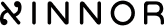Testing the Installation
To ensure that the installation was successful start the RAID engine by the command:
systemctl start xnr_xiraidThen check the engine status using the command:
systemctl status xnr_xiraidIf the output indicates that the engine is loaded and active (running), the installation
has completed successfully.
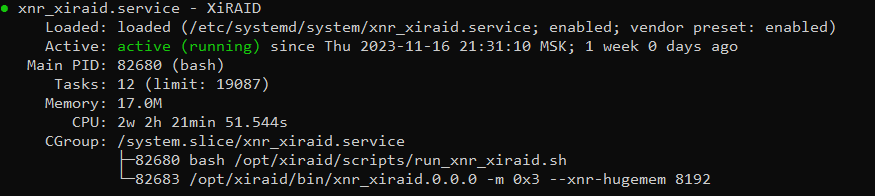
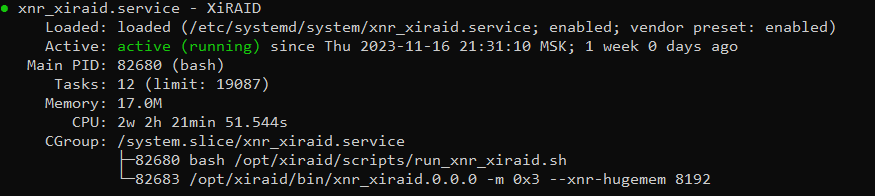
If the engine is up and running, check that the CLI is able to connect to the engine and the engine version is correct by using the command:
systemctl status xnr_xiraid