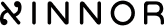Installing xiRAID Opus
The commands described in this chapter require superuser privileges. Please log in as an administrator to execute them. By doing so, the script will be able to create autorun files and access the destination directory for file installation. If you do not need autorun feature and has access to the destination directory then install script can be run as regular user, however the product itself must be run with the superuser privileges in any case.
Installation steps:
-
Download the xiRAID Opus package from the Xinnor website and unpack it using the command:
tar -xvf ver1.0.0-b.tgz -
Execute the install.sh script. To do so, choose one of the following modes:
-
Install with default options - In this mode you need to specify two extra parameters. All files will be installed to the default locations and configured using default values.
# ./install.shif you already know the cpumask and hugemem values you can pass it to the installation script
# ./install.sh --hugemem <hugemem size> -m <cpu_mask> -
Interactive installation - The script will ask regarding each installation option and wait for user input from the keyboard.
# ./install.sh -i -
Install using command line parameters - Each installation parameter can be defined via a command line flag listed below. If a parameter is not defined, the default value will be used.
|
Parameter |
Description |
| --no-xiraid | Do not install the engine binary (the RAID engine). Only CLI tools will be installed. This is useful if you want to install the CLI on a separate workstation. The default value is to install the engine. |
| --no-cli | Do not install the CLI binary (the CLI tools). Only the RAID engine will be installed. The default value is to install the CLI.| |-o|The output directory where the xiraid directory, containing all the installed files, will be created. By default, it is set to "/opt". |
| --no-link | Do not create additional symlinks. If set this flag prevents symlink creation described in the "-l" flag section. By default this flag is not set |
| --no-autorun | Do not create systemd files to automatically run the engine at system startup. If you want to set up the engine startup manually, please use this flag. If the autorun feature is enabled, the . service file will be generated in the/etc/systemd/system/ directory. This will enable the automatic startup of your RAID engine upon reboot. The default value is to have autorun set up. |
| --hugemem | Select the hugemem size (the Hugemem pages parameter) to be written to the configuration after the installation is completed |
| -m | Select which of the CPU cores can be used by the application (the CPU mask parameter). This mask will be written to the configuration after installation is completed |
| -o | The output directory where the xiraid directory, containing all the installed files, will be created. By default, it is set to "/opt". |
| -l | The directory where the symlinks to the installed binaries will be created. It is useful if you want to add symlinks to a directory that is included in the PATH variable. The default value is "/usr/bin". |
Find below examples to install the product by using command line parameters:
*install to the /usr/xiraid directory and do not create symlinks.
# ./install.sh -o /usr --no-link
*install with only CLI to the /home/user/cli/xiraid directory, do not create symlinks and do not create systemd files to autorun the engine at system startup.
# ./install.sh -o /home/user/cli --no-link --no-autorun --no-xiraid