Showing RAID State
You can view info about the RAID with the command
# xicli raid show [optional_args]|
Optional arguments |
||
|
-n |
--name |
The name of the RAID. Without the argument, show info on all xiRAID Classic RAIDs. |
|
-o |
--online |
Only show RAIDs that are in the “online” state (RAIDs that were not unloaded by the raid unload command and are not offline). The argument takes no value. |
|
-u |
--units |
Dimension:
The default: g. |
|
-f |
--format |
Output format:
The default: table. |
|
-e |
--extended |
Show extended output. The argument takes no value. |
Example: Show information on the RAIDs:
# xicli raid show -e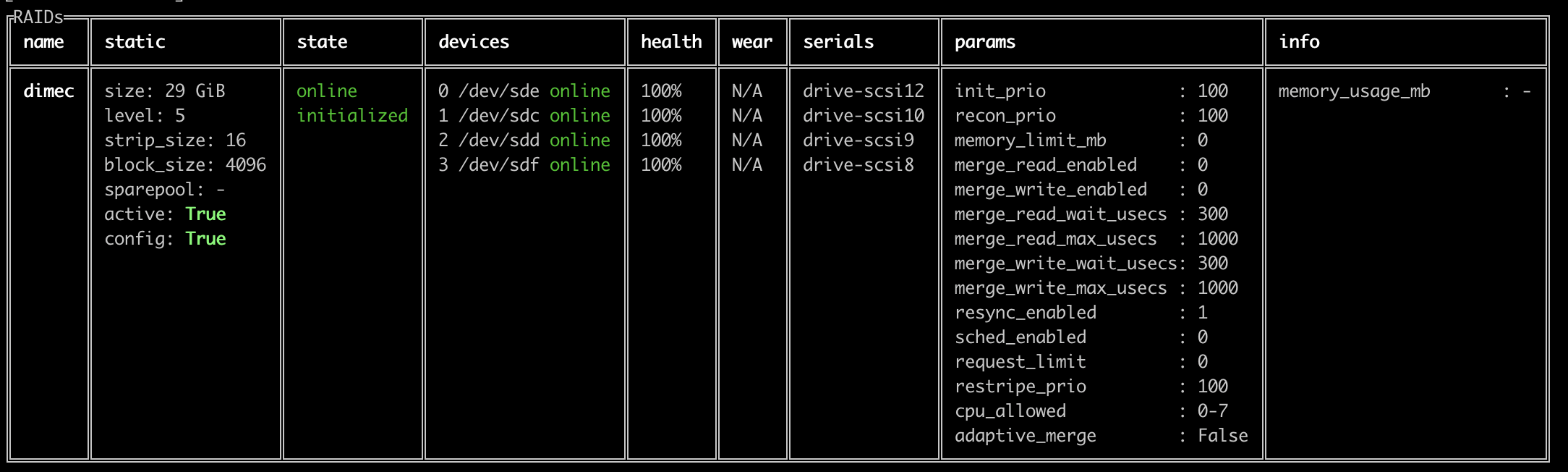
| Row | Description |
|---|---|
|
name |
RAID name. |
|
static |
Static RAID parameters:
|
|
state |
RAID state:
|
|
devices |
The list of devices included in the RAID, and their current states:
For RAIDs 10, 50, 60, and 70, the devices are grouped according to their respective group numbers. If the RAID is in 'restriping' or 'need-resize' state, the devices involved in the resize operation are highlighted in yellow. |
|
health |
To show, use the command with the -e parameter. Percent of valid drive data. When health is 100% – no reconstruction required. For RAIDs 10, 50, 60, and 70, the devices are grouped according to their respective group numbers. |
|
wear |
To show, use the command with the -e parameter. The wear percentage of the SSD or NVMe drive. When the drive reaches the 90% threshold, the system sends an error message to the mail. The S.M.A.R.T. values "Percentage used endurance indicator" and "Percentage Used" are used to check SSD and NVMe drives respectively. For RAIDs 10, 50, 60, and 70, the devices are grouped according to their respective group numbers. |
|
serials |
To show, use the command with the -e parameter. Serial numbers of drives in RAID. For RAIDs 10, 50, 60, and 70, the devices are grouped according to their respective group numbers. |
|
params |
To show, use the command with the -e parameter. Editable RAID parameters:
|
|
info |
Dynamic RAID values:
|

