raid import show
To show info about the RAIDs that can be imported (restored) from the drives, run
# xicli raid import show [optional_args]|
Optional arguments |
||
|
-d |
--drives |
The list of block devices (/dev/sd*, /dev/mapper/mpath*, /dev/nvme*, /dev/dm-*) separated by a space to show the info. Without the argument, shows the info from all drives. |
|
-f |
--format |
Output format:
The default: table. |
|
--offline |
Show non-recoverable RAIDs in the import list. The argument takes no value. |
|
Possible conflicts:
- name: Conflict with in-system RAID(s);
- drives: Conflict with in-system RAID(s);
- name: Conflict with import RAID(s);
- drives: Conflict with import RAID(s);
- name: Conflict with in-system and import RAID(s);
- drives: Conflict with in-system and import RAID(s).
Drives statuses (messages in the devices row):
- no_metadata – drive has no xiRAID Classic RAID metadata. After drive import, run drive reconstruction.
- in_use – drive is in in-system RAID. After import, the drive will go to the offline state.
- normal – drive works properly (the state may be changed after import).
Example:
To show all RAIDs that are available for import, run:
# xicli raid import showThe command will find and display information about founded RAIDs on drives that can be imported. Three RAIDs available for import shown in the figure below:
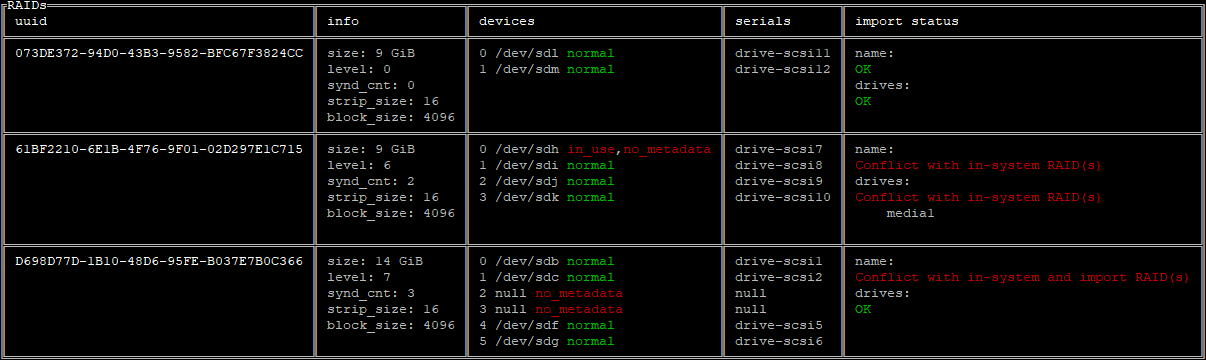
Conflicts are highlighted in red color. The first RAID does not conflict with any RAIDs. The second RAID conflicts with in-system and import RAIDs by the name and disks. The third RAID has a conflict with in-system RAID by the name.

